|
|
|

Just a word about web rings in general. They are wonderful but they do take some work. The hardest part is placing the HTML fragment and graphics on your site. This is also the most important part. Why? You may ask. It's the most important part because without that info on their site the ring is broken. Unlike the HS&AW Ring, this ring allows for the people who submit their sites to the ring to join without asking the Ringmaster's permission. This means that anyone with any kind of site can join. As a result of that, the members of the HS&AW Ring would like to state that they do not endorse or control the contents of any of the HS&AW Ring Friends sites. If you have a problem with the sites in this ring, please take it up with the site manager or his/her ISP. Thanks for your visit. Consider joining the HS&AW Ring Friends to keep it a nice place.
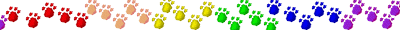
So, you want to join the HS&AW Ring Friends! All right, here's what you gotta do:
Thanks to the changes that Webring has made, your site will be automatically added to the ring as soon as the Webring computer detects that it's ready!
Step 1: Fill in the form below as completely and accurately as possible. If you do not have a webpage up yet, please put it up before filling out the form. When ready, submit the form:
|
Submit site to HS&AW Ring Friends |
|
| Site Title: | |
| Site URL: | |
| E-mail: | |
|
Password: |
Please choose a password. (Don't forget it!!)
|
| Keywords: | Enter up to 20 keywords to describe your site.
|
| Description: | Enter a short description of your site.
|
|
|
|
Choose one of these graphics to be the "main graphic" for the HS&AW Ring Friends HTML fragment. If you want to play with the size of these, please feel free but the Ringmaster does ask that they look substantially the same so that people who are interested in following the webring can. Save the graphic to your computer and don't forget to upload it to the server where your site will be located. You can re-name the graphics whatever you want.
Need help downloading these graphics?



You will also want one of these graphics if you use the HTML fragment exactly as it appears below.


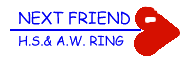
Now, don't get confused here. Cut and paste the HTML fragment exactly as it appears here into the page where you want the HS&AW Ring Friends information to appear. Don't forget to change the words "YOUR_SITE_ID#_HERE" to the actual number that the Webring computer assigns you (Make sure you get all of them changed).
<!--START HERE--> <CENTER> <FONT Size=3> <a href="http://hsawring.htmlplanet.com/friends.html"> <img src="FILL_IN_LOGO_FILENAME_HERE.gif" align="left"></a> <a href="http://www.webring.org/cgi-bin/webring?ring=hsawfriends&id=YOUR_SITE_ID#_HERE_&next"><img src="NEXT_LOGO_FILENAME_HERE.gif" align="right"></a> This <a href="http://hsawring.htmlplanet.com/friends.html"> Humane Society and Animal Welfare Ring Friends</a> site is owned by <a href="mailto:YOUR.EMAIL@ADDRESS.HERE"><FONT SIZE="2"> YOUR NAME OR ORGANIZATION HERE</FONT></a>. <BR><BR><FONT SIZE="3"> Want to join the <A HREF="http://hsawring.htmlplanet.com/friends.html"> Humane Society and Animal Welfare Ring Friends</A>?</FONT> <BR><BR><FONT Size=3><B> [<a href="http://www.webring.org/cgi-bin/webring?ring=hsawfriends&id=YOUR_SITE_ID#_HERE_&sprev" target="_top">Skip Prev</a>] [<a href="http://www.webring.org/cgi-bin/webring?ring=hsawfriends&id=YOUR_SITE_ID#_HERE_&prev" target="_top">Prev</a>] [<a href="http://www.webring.org/cgi-bin/webring?ring=hsawfriends&id=YOUR_SITE_ID#_HERE_&next" target="_top">Next</a>] [<a href="http://www.webring.org/cgi-bin/webring?ring=hsawfriends&id=YOUR_SITE_ID#_HERE_&skip" target="_top">Skip Next</a>] [<a href="http://www.webring.org/cgi-bin/webring?random&ring=hsawfriends" target="_top">Random</a>] [<a href="http://www.webring.org/cgi-bin/webring?ring=hsawfriends&id=YOUR_SITE_ID#_HERE_&next5" target="_top">Next 5</a>] [<a href="http://www.webring.org/cgi-bin/webring?ring=hsawfriends&list" target="_top">List Sites</a>] </B></FONT> <P> We support the <A HREF="http://hsawring.htmlplanet.com">Humane Society and Animal Welfare Ring!</A><P> [<a href="http://www.webring.org/cgi-bin/webring?random&ring=humane" target="_top">Visit a site at random in the HS&AW Ring!</a>]<P> </CENTER> <!--STOP HERE-->Once you're done, it should look something like this on the page (None of these links work):

 This Humane Society
and Animal Welfare Ring Friends site is owned by YOUR
NAME OR ORGANIZATION HERE
This Humane Society
and Animal Welfare Ring Friends site is owned by YOUR
NAME OR ORGANIZATION HEREWe support the Humane Society and Animal Welfare Ring!
.
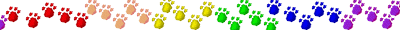
Already a member of the HS&AW Ring Friends? Edit your site information here!
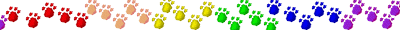
Here are some links to some valuable resources. Enjoy and visit us again!
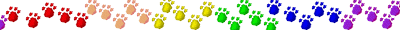
Get some help here!
These directions are useful for Windows95 and above machines. If you have Mac or some other OS, email the Ringmaster and request she attach the graphic to an email.
To download any of the graphics on this page:
Return to the HS&AW Ring Homepage | Visit the FAQ Page | Back to the Top of This Page
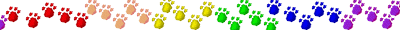
This page last updated July 31, 1999. Thanks for visiting!